Are you using your time wisely? How could you be more efficient in your day-to-day activities? Are you constantly feeling overwhelmed and unsure of where to even begin?
That’s okay! Everyone experiences some level of overwhelm in their business.⠀
In this post, I will share with you the four-step method I use to set goals for my business that I can follow through with!
⠀
Step 1: Set Your Intention for Success
As with any time-management system, it’s essential to know what you’re working towards. Otherwise- you’re just working. To kick off any 3-month stint, you must understand why you’re setting specific goals.
Now you may be wondering – why are we not setting an intention for the year? Simply because I don’t believe in that! If you’re like me, you lose interest quickly. I need to revisit and reframe my large goals often. So much can happen in 3 months! Trust me, I have pivoted my business a handful of times in just one year. I couldn’t even manage to try to stick to a 12-month plan.
In addition to this, I was inspired by the book “The 12-Week Year” by Brian P. Moran and Michael Lennington. This book completely changed how I did things and was the inspiration behind starting an accountability group.
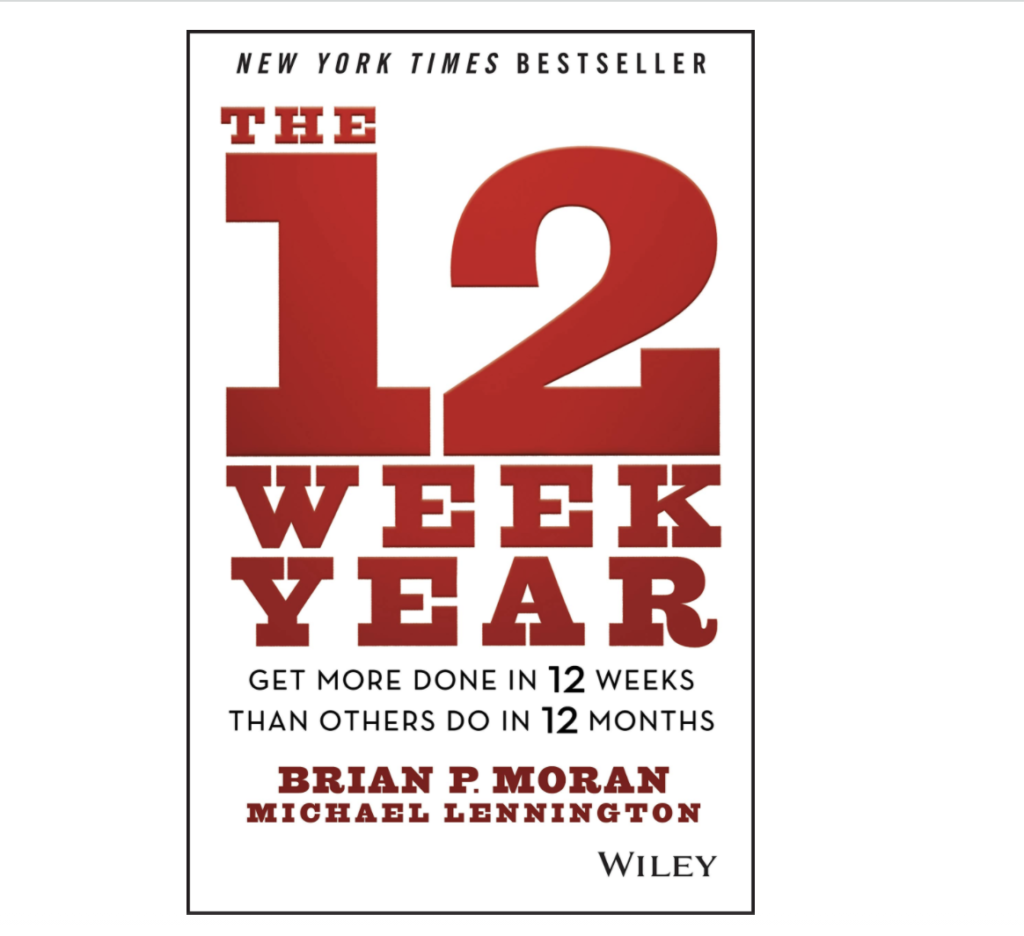
So how exactly do you set an intention for the quarter? Here are some notes I walk through when working on mine:
- What is the KEY thing you want to accomplish this quarter? Do you want to see growth in your business? Maybe you want more structure in your workflows.
- What could you not accomplish last quarter that you wish you had time for or could focus more energy on?
- What can you do to propel your business to the next level?
My intention last quarter was simply this: For an entire three months, use marketing platforms consistently (blog, email, Instagram) and implement systems that will help me continue with this frequency.
Step 2: The Power of a Quarterly CEO Day
Each quarter I take 1-2 days to deep dive into my business. I believe this was coined a CEO Day somewhere along the line, but I cannot tell you who created this term! I highly recommend getting out of your everyday work environment (if you can!) and go somewhere inspiring for this time. If you have the means to travel somewhere and rent a hotel for the weekend, by all means, do so! However, this is not necessary – I find this same effect can be accomplished by going to my favorite coffee shop on the other side of town.
During your CEO Day you’re going to begin planning and creating space for everything you want to get done that quarter. I go through this whole four-step process during my CEO days. This will help ensure you have a good foundation going into the next few months!
Not sure what kind of stuff to work on during a CEO Day? The short answer is whatever you want to! If it helps move your business forward, whether it’s planning, financials, reporting, creating, do it! Here is an example of what my last one looked like.
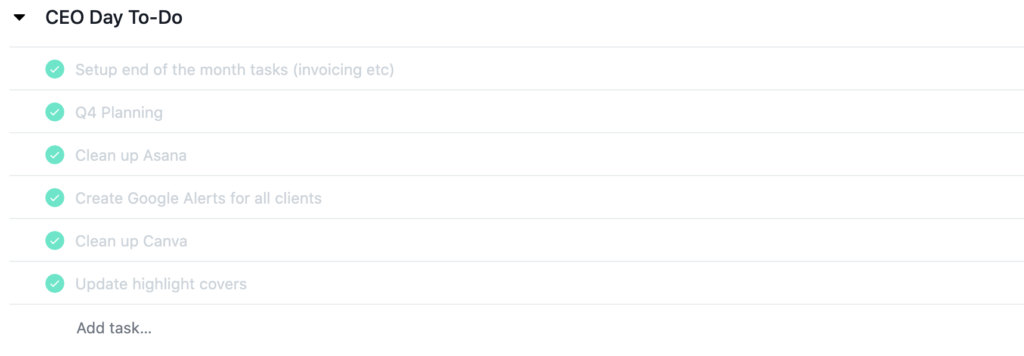
Step 3: Set Micro-goals and List Out Everything You Need to Accomplish That Month!
With your intention in mind, what are 2-4 things goals that will help you work towards this intention? These goals should be Specific, Measurable, Attainable, Relevant, and Time-Based. We’ve all heard of SMART goals at this point!
Here is an example of what mine looked like:
- Post 2 blog post each month
- Launch my newsletter to be sent weekly on Wednesday @ 6pm and promote my email list using a lead magnet, specifically a Free Social Media Strategy Template.
- Document the most used process in my business so I can begin hiring when I am ready
Remember! These don’t have to be insane and crazy goals. Don’t set a goal of “I want to book 60 clients this quarter” when you know realistically, you do not have the time to do this! The point is to gain traction, and nothing slows down traction like feeling like you failed.
Once you have your goals, you’re going to break them down into smaller bite sized tasks to be time-blocked into your schedule in the next and final step. You will find that if your goal is “writing a blog post each month,” adding in time on your schedule for topic research, outlining, drafting, and publishing will quickly propel you to accomplish this goal. It’s much easier to carve out an hour to work towards a goal rather than six hours to complete everything at once.
Step 4: Use The Time Blocking Method to Increase Weekly Productivity
I have tried and tested almost every productivity method out there. A common one you might see floating around is “make a list of three things.” I’ve tried to do this, but I do not find it a practical method when working on multiple clients a day. This method typically rejects time blocking as it is too strict. However, I cannot seem to make this rule of three method work for me.
I stumbled across time-blocking early on in my digital marketing career. I was an account manager and required to schedule daily meetings (basically, I was expected to be uber-organized). Coming from someone who isn’t naturally organized – if I didn’t have every little detail tasked out – it wasn’t getting done.
Here is an example of what my calendar looks like.

Here are some of my tips for time blocking:
- I begin time blocking by adding in everything I know needs to get done for the month. I use a project management called Asana, so I transfer those deadlines onto my actual calendar. This provides a more visual representation of my day and workload.
- Most of my client’s month-to-month activities look similar. I block larger slots of time on my calendar to accomplish items for that client based on what I perceive the workload to be.
- Then for any micro-tasks or lists, I make sure those are in Asana. I refer to this when I want to know exactly what a block of time is. For example- I may have blocked out 4 hours for SEO optimizations. But realistically, this could look like updating a blog post for keywords, running a site audit, checking google analytics, fixing broken links, etc.
- I make sure to add in time for my morning routine and daily exercise. If I have anything personal going on that week I block that out as well.
- I dedicate time every Sunday night to adjusting my schedule. I make sure I have time to get everything that is time-sensitive that week accomplished.
- For specific recurring tasks or client set deadlines, I add them as an “all-day” task on my calendar. This won’t block time on your calendar; instead acts as a reminder for something that needs to be done.
Thanks for reading! In the comments below, let me know if any of these tips helped and if you want to know more about how I became an online business owner. Read my full story here.
Want more? Subscribe below for tips on how to leverage your digital marketing presence!

