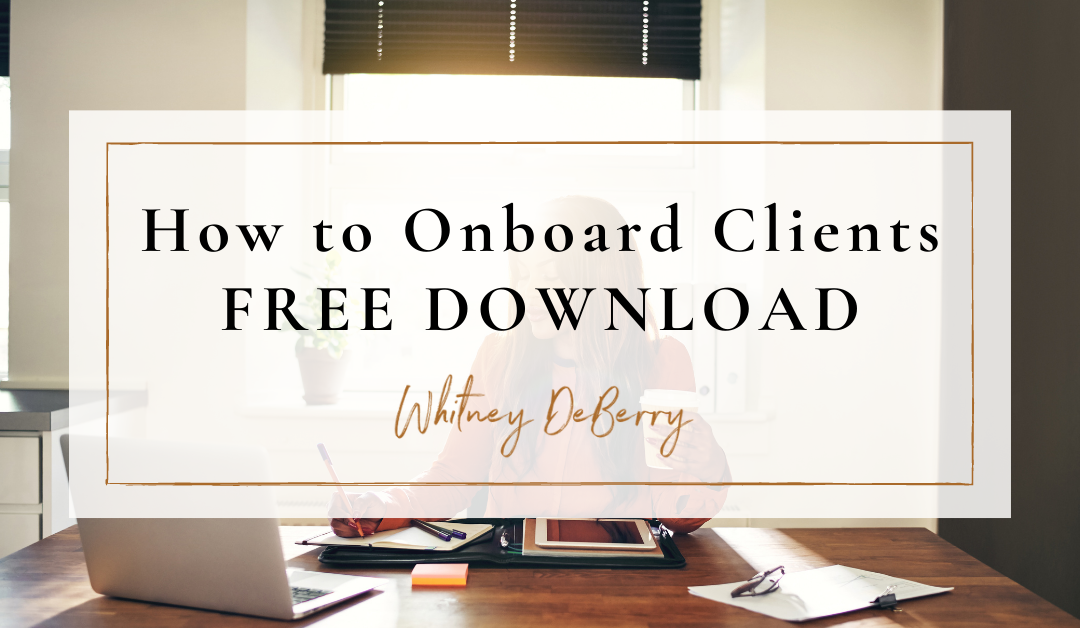I have been working in the social media realm for a decade now and have been a business owner for almost two years! Through that time, I have built deep relationships with my clients through communication and care for their businesses. All of my clients are incredibly special to me, and I pride myself on being an asset and a long-term member of their team. Here are some of my tips for how you can add more value when onboarding new clients as a social media manager!
Create A Custom Proposal
I create custom proposals for ALL of my clients. I’ve had many people try to talk me out of this or try to tell me this is not a scalable way of working. It does have its limitations because I cannot onboard more than one person per month. That is okay with me because it allows me to give individualized attention to all of my clients. I am not an agency, nor do I function as such, so the personalized touch is important to my clients and me. All of the proposals are customized based on what we discussed in our discovery call.. I believe each business is unique and should be treated as such – and a templatized package won’t help move the needle.
A Good First Impression Starts With Onboarding New Clients
As you know, the first impression is everything. Once a client has accepted a proposal, this is is an example of an email that I will send to them:
Subject: Welcome! Let’s Get Started!
Hi [CLIENT NAME],
I am very excited to have you on board! In this email, you will find all of the next steps for getting started:
Contract
I have sent the contract outlining our working relationship via HelloSign. Feel free to reach out with any questions.
Invoice
Here is the link to your first invoice. I have prorated it to acknowledge that we are starting on the [INSERT DATE]. Going forward, all invoices will be billed at a rate of [INSERT RATE].
I send each invoice a few days before the first of the month, and all work is to be paid in full before work being completed to avoid interruption of services.
W-9
I have attached a w-9 to this email for future tax purposes.
Kickoff Call
Go ahead and schedule a kickoff call [INSERT LINK] at your earliest convenience. This call will last approximately 30 min to 1 hour, and we can dive into all of the details, including your brands’ tone, target avatar, expectations, goals, etc.
Have a great weekend!
[YOUR NAME]
Host a Killer Kickoff Call
The kickoff call is where I really build a connection when I am onboarding new clients, and I feel this is a missed opportunity for many social media managers. During this time, you should be asking in-depth question about your client’s brand to show you care about their goals for social media (because you do! 😉 ) This meeting is not an interview but a conversation. I typically have a list of 15-20 questions, but I don’t always ask them. One question about future goals may lead us into a deeper conversation about the future, and that’s okay! This will show the client that you care about their business!
CLICK HERE TO DOWNLOAD THE QUESTIONS I ASK DURING KICKOFF CALLS
Set the Tone With Communication
A few things to note here, the email above lets the client know what to expect and sets expectations. When someone pays a significant amount of money to someone they have never met before in person, building trust is a make or break for the relationship. Personally, this is the most important tip for me.
Anything that happens within these first 30 days will set the tone for the relationship going forward. During this time, I try to allow for extra meetings if needed, answer any emails in less than 24 hours, and proactively answer questions the client may have.
If you have a client that is constantly emailing you, wanting last-second meetings or phone calls, it may be because they do not feel confident that you’re on top of things. This can often be mitigated by proactively answering any questions and guiding them through the process. But sometimes, this is not the case, and you may need to cut ties with the client.
Offer a Free Social Media Audit
When onboarding new clients, I provide some type of social media audit. You may be wondering what a social media audit is and why you would provide this if a client isn’t paying for it.
- I do not add the audit as a line item on the statement of work – I consider this a freebie. This is a great way for the client to see that they are getting more by being my client.
- This helps me do my job better because I am setting myself up for success by auditing and applying changes to the accounts.
- This typically doesn’t take longer than an hour and only needs to be done once every six or twelve months.
Catch Up With Monthly Meetings
Most of my social media packages include some type of monthly meeting or, at the very least, a monthly update. This may vary depending on how busy the client is, however, I personally like working with clients who are a little more involved because the success rate is notoriously higher!
These meetings are not long and last anywhere from 15- 30 minutes. A typical agenda includes:
- How have you been?
- Is there anything new going on within the brand I should know about?
- Overview of any platform changes/ analytics/ leads/ etc.
- Can I assist you in any way in the coming month?
If time allows, I like to talk with my clients about other digital areas they are exploring. For example, email marketing, content management, blogging, etc. I have experience in all of these areas and like to make sure my work aligns with the work they are doing there. Many of my clients have brought me on to help with other channels because of this.
Optimize Your Content With Reporting and Analytics
Even if you’re not sending monthly reports to your clients, you should have some personal understanding of the analytics of the accounts you’re managing.
- If you’re sending reporting to a client, you can use a reporting dashboard that allows you to automate a monthly report. Or you can manually create reports using Canva. This will take quite a bit more time.
- If you’re not sending formal reports to clients, you can also send overviews via email. Think of a quick bullet point list of the data they care about. This is enough for most clients.
- If you’re not sending reports to clients, you should at the very least be checking the reports for your knowledge. I recommend all social media managers have access to Google Analytics to check the traffic from social media. You should also be reviewing the native platforms reporting features.
I hope some of these tips help you provide more value when onboarding new clients. In summary, I treat my clients with the custom care they deserve. This is not an agency, and they do not work with me to get a generic service. Because of this, I can charge higher rates, and they can rely on me for a unique service tailored to their specific needs. Are you looking for more ways to provide value to your social media clients? Download my Free Social Media Strategy Template.